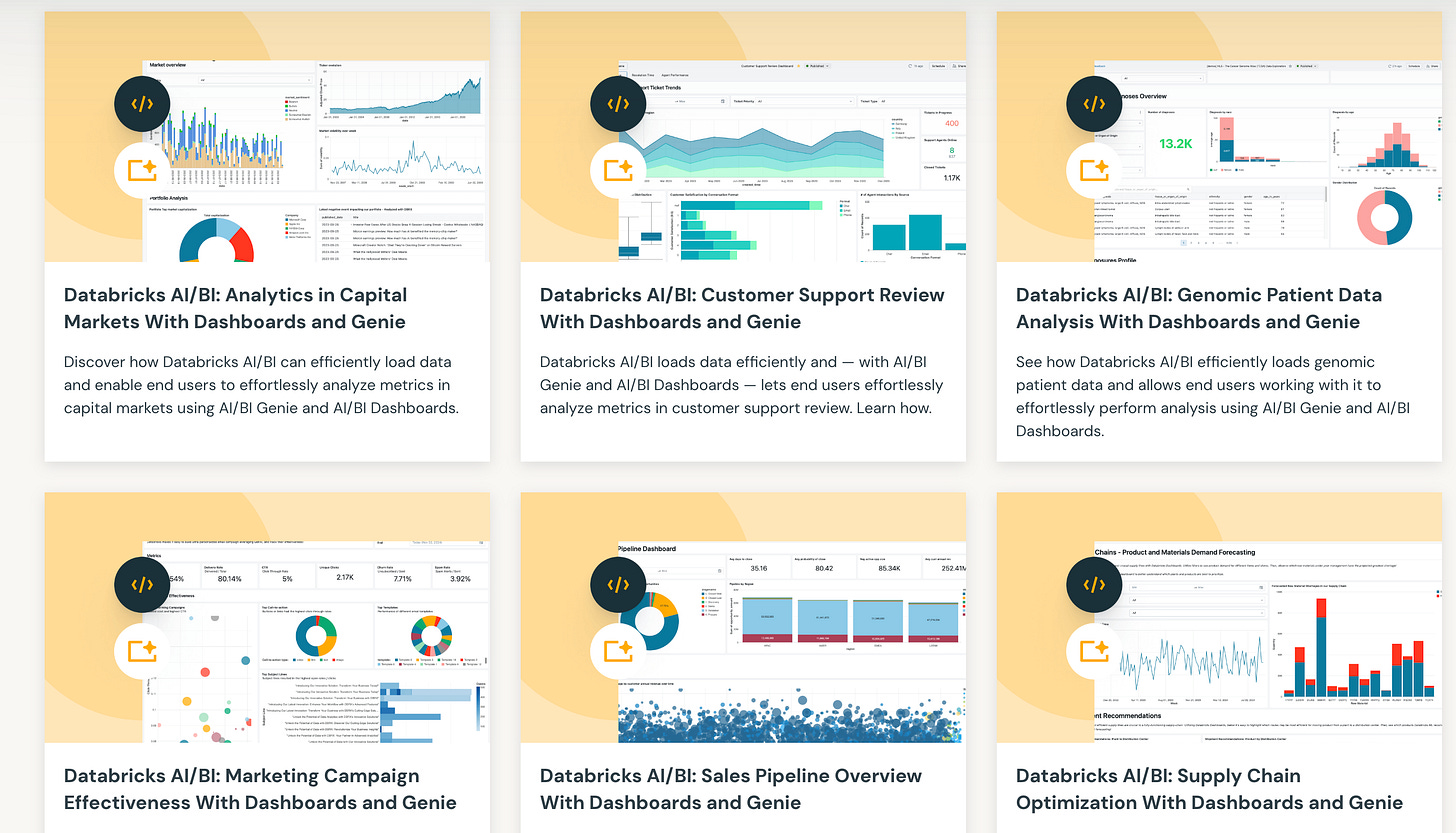Special release : AIBI Genie updates
At Databricks they have the goal to make Data and AI accessible to everyone. It’s the main reason behind building AIBI Genie which makes it possible for business users even if they don’t master SQL, allowing non-technical users to ask questions as they would to an experienced coworker, receiving relevant and accurate responses directly from their enterprise data.
Genie leverages generative AI tailored to an organization’s data, usage patterns, and business concepts and continuously learns from user feedback.
What are the requirements to get started ?
The data for the genie space must be registered to Unity Catalog and require Pro or Serverless SQL Compute.
You would need the Can use access to the default SQL Warehouse and at least the select privilege on the data used by Genie.
How to setup an AIBI Genie Space ?
Title and Description: What is the scope and domain of questions they're expected to know how to answer? This is visible to anyone browsing and searching across all of the Genie spaces they can access
Default warehouse: What compute will this Genie use to run SQL queries for you?
Tables: What tables are in scope for this Genie to use to answer questions? Genie will read up on all of the comments in each table and in each of its columns and use these to inform its answers.
How to I improve the accuracy of Genie ?
Metadata: add comments
You can add comments on the different columns using the AI Generate or type them manually When using AI Generate make sure to review the comments before the validation.
Metadata: add PK and FK
You can add PK and FK to help Genie running the joins.
Data sampling
Data sampling greatly enhances response quality because it teaches Genie about the actual values in your data, so its able to generate more precise and relevant queries
General instructions
It’s a plain text guidelines that define how genie should behave and process data. It allows data teams to specify the guidance by defining the KPI, internal concepts, unique jargon of the company..
History Tab
you can monitor the space to proactively to understand the queries raised by the users and updates the instructions accordingly based on the responses. The users can rate each response with a thumbs-up or thumbs-down or ask for a response to be reviewed.
If you want a second opinion you can use Request Review feature to complete the review cycle directly in Genie.
By accessing the history of all the answers you can spot the errors and correct the SQL queries then save them as instructions.
Trusted Assets
Trusted assets are predefined functions and example queries meant to provide verified answers to questions that you anticipate from users. When a user submits a question that invokes a trusted asset, it’s indicated in the response, adding an extra layer of assurance to the accuracy of the results.
Trusted assets can include:
Parameterized example SQL queries: When a parameterized example SQL query is used to generate a response, the reponse is labeled a trusted asset.
User-defined table functions: You can define functions and register them with Unity Catalog then you can add those functions as trusted assets when you’re setting up instructions.
Benchmarks
Benchmarks allow you to create a set of test questions covering the most frequently asked ones in order to assess the overall response accuracy.
How to expose AIBI Genie in a WebApp ?
You can start using the Genie Conversation API programmatically by submitting natural language prompts and receiving data insights just as you would in the Genie user interface. The API is stateful, allowing Genie to retain context as you ask follow-up questions within a conversation thread. Documentation
With the REST API you can leverage Genie capabilities from Teams, Databricks App, Web App..
Supercharge you CSV and Excel with Genie
Instead of manually importing and transforming datasets, you can drag and drop a file into a conversation and start exploring the data immediately. This supports ad hoc analysis, quick data validation and integration of external datasets without additional setup. Learn more
Hands on tutorials
Install demos directly from your Databricks.